1 Introduction
In this Tutorial we will show how we can use a Push Buttons with Raspberry Pi Pico We will use MicroPython Pushbuttons or switches connect two points in a circuit when you press them. You can use it to turn on a Light/LED when holding down the button, etc. Push Buttons have many Applications, we will show some basic examples here
Raspberry Pi Pico and Push Buttons (YouTube, coming soon) + PowerPoint (PDF)
What do you need?
- Raspberry Pi Pico
- A Micro-USB cable
- A PC with Thonny Python Editor (or another Python Editor)
- Breadboard
- Electronics Components like LED, Resistors, Jumper wires, etc.
- Push Button(s)
Push buttons are small and cheap and you can buy them everywhere, like Adafruit, Sparkfun, Elfa Distrelec, etc.
1.1 Raspberry Pi Pico
Raspberry Pi Pico is a “downscaled” version of the original Raspberry Pi and is more comparable with Arduino compared to the original Raspberry Pi. You also need to use a downscaled version of Python, called MicroPython.
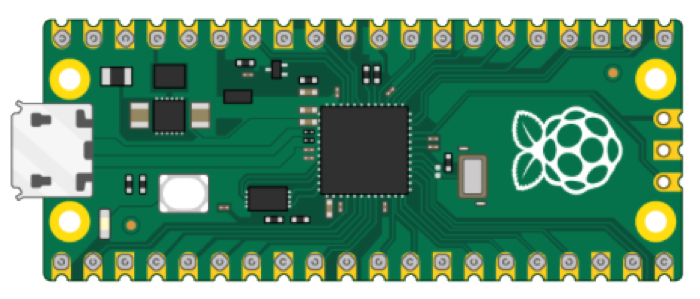
Haven't used Raspberry Pi Pico before? Getting Started with Raspberry Pi Pico
1.2 Python
As mentioned, Raspberry Pi Pico uses a downscaled version of Python, called MicroPython, but most of the original Python will work.
Here you will find more Python Resources.
For more Raspberry Pi Pico Resources, Tutorials, Examples and Videos see the main Raspberry Pi Pico page.
Additional Resources
Below you will find more interesting and relevant resources
IoT
Internet of Things
Raspberry Pi
Raspberry Pi resouces
